In order to use notion widget apps, for example recurring task app or Pomodoro app, you will need to connect your Notion workspace. This will allow you to select the Notion database you want to use to favorite apps.
After signing in or signing up to Notion Widgets, you need to click on your avatar (right corner)
A menu list will be displayed and select "Settings"
On the settings page, you can now click on "+" button to connect your Notion workspace
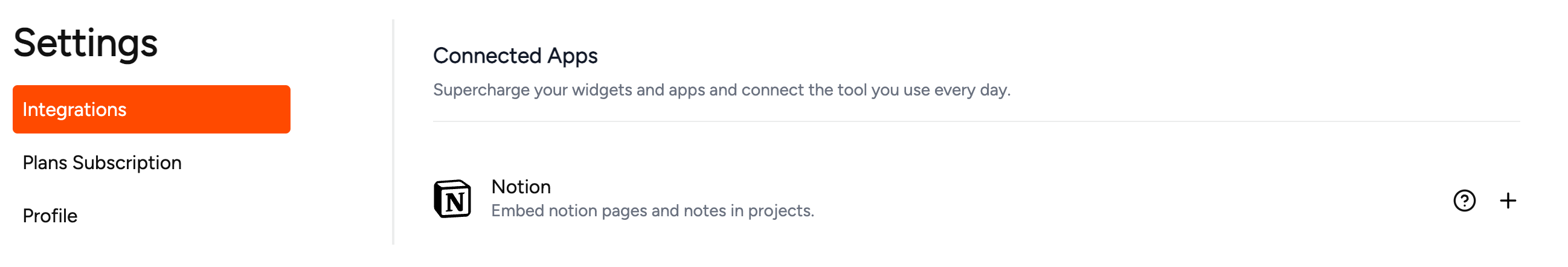
Settings page
You will be redirected immediately to the Notion page, where you will be given the permission for the notion pages we are allowed to use in Notion Widgets.
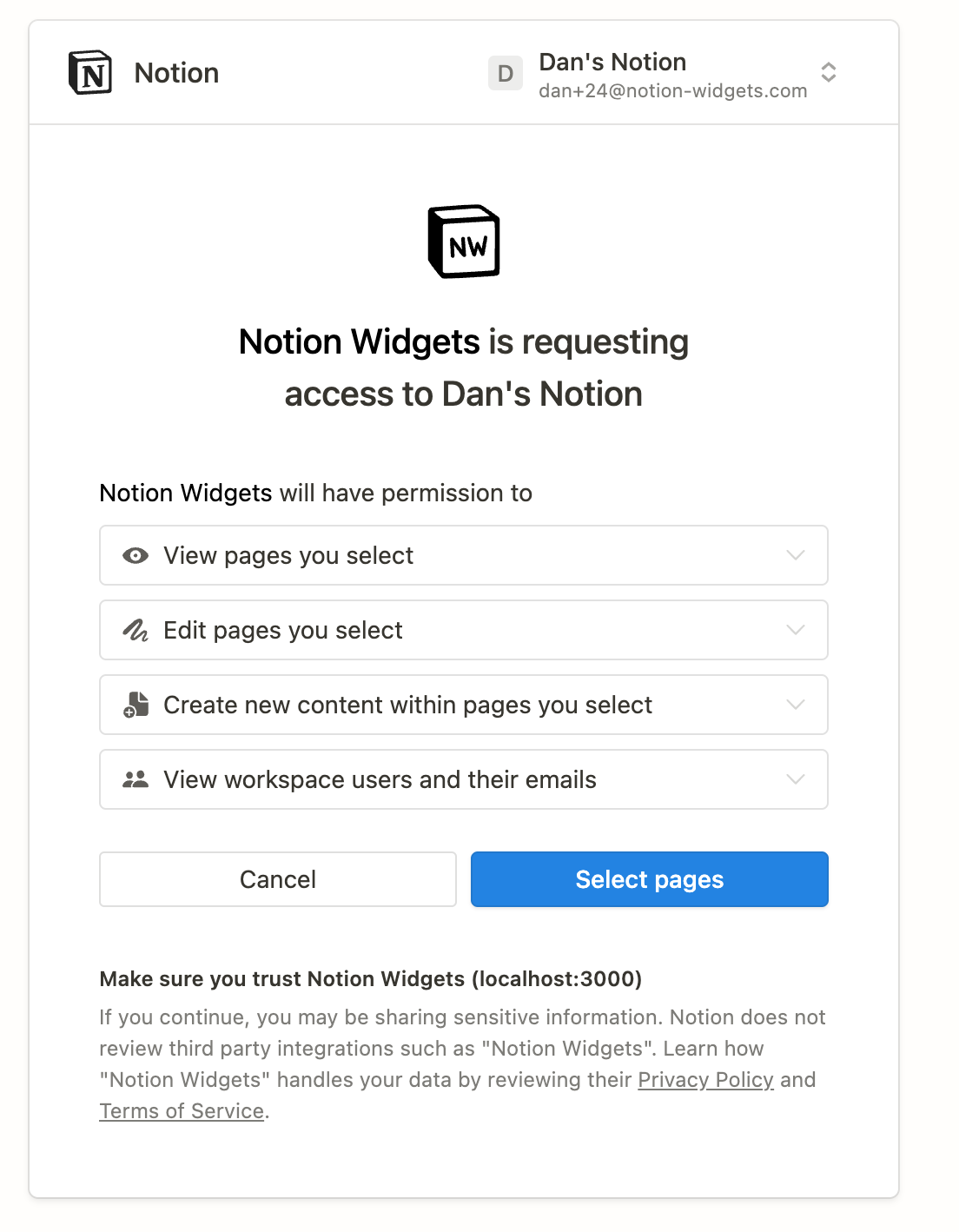
Set permission for Notion Widgets
Next screen you need to select the pages which should be used in Notion Widget
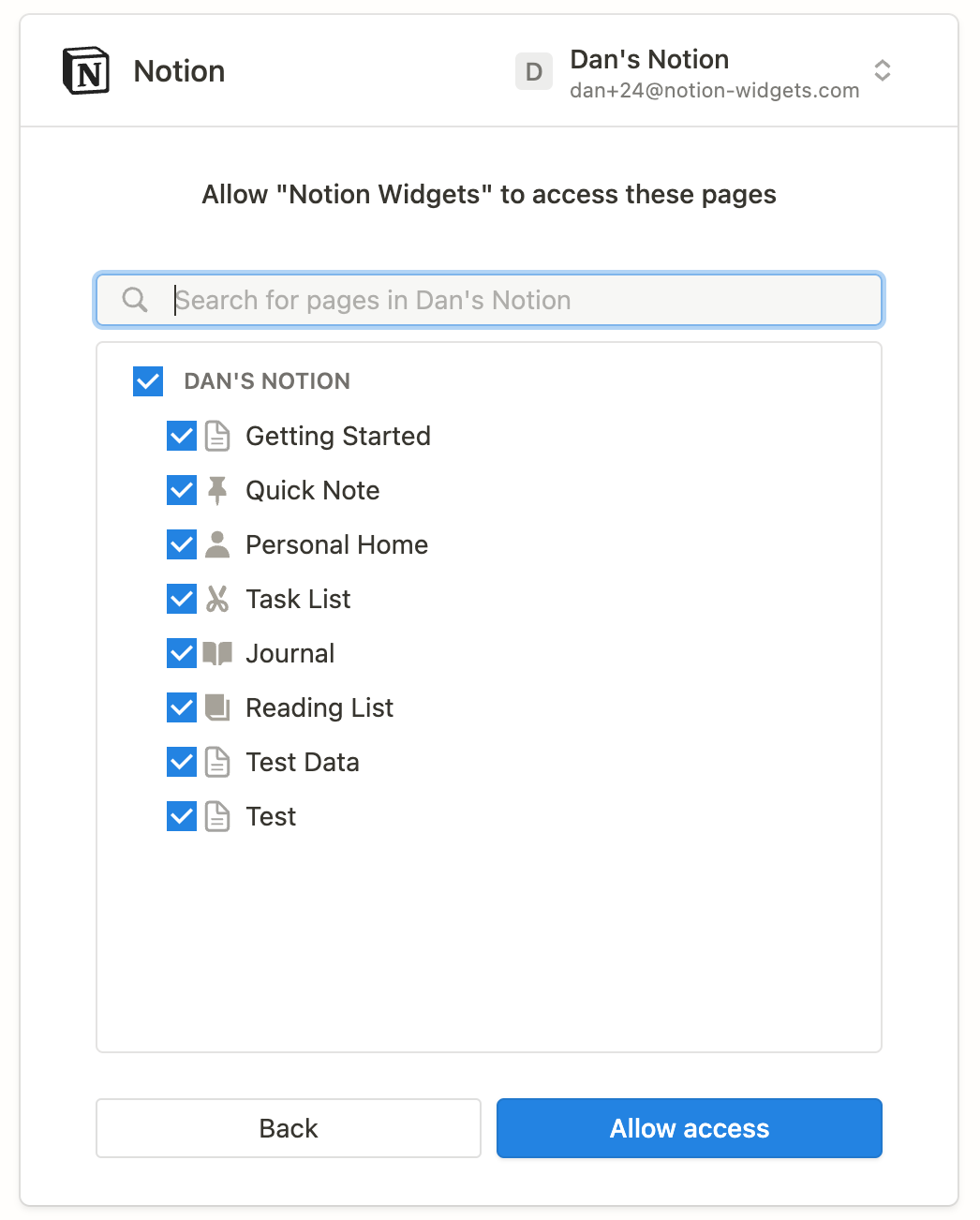
Select pages to be used in Notion Widgets
By confirming with "Allow access" you will be redirected back to Notion Widgets and your Notion Workspace is now successfully connected.
Now you can start using our apps
If you are unable to connect to your Notion Workspace, make sure that you have given the necessary permissions to the app and that you are signed in to the correct Notion account.
If you are still having trouble, make sure you are logged in to the correct Notion account.
Make sure that you have an active internet connection.