This article will explain how to create a like button and embed it in your notion page.

Like button widget
click in the menu on Widgets
you will see all kind of widgets we support at the moment
click on "Like Button" card
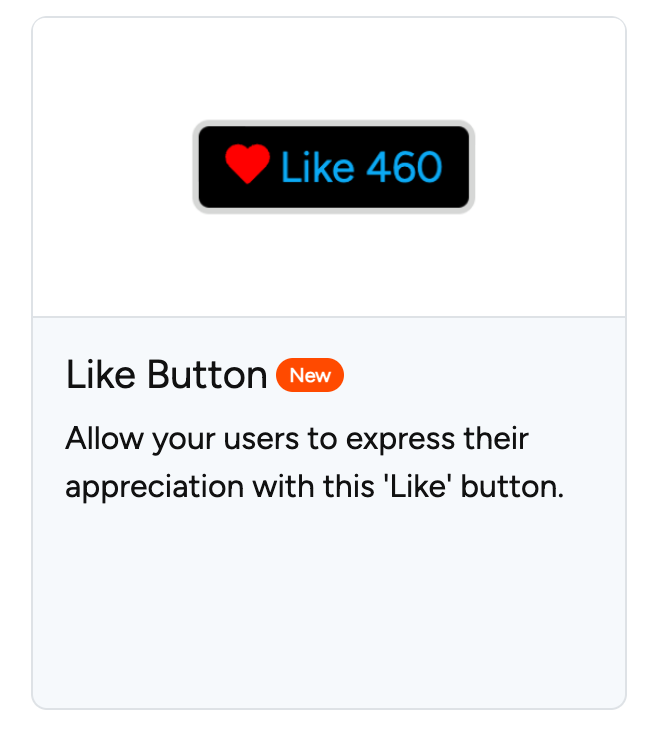
Like Button Card
the customization page will load and you can now customize your widget
Properties that you can customize:
PropertyDescription | |
Title of your Widget | Give your like button a name so you know which likes have collected the most likes. |
Button text | What text do you want to see on the button which the user will press? |
Start value | Start value where the user will see at the first user. Note: psychologically it is better to start from a high number so that people are more likely to click on the like button. |
Icon | Select the icon to be displayed in your like button. |
Size | Set the size of the button. |
Background | Define the background color of your like button. |
Text Color | Set the text color of the button text. |
Icon Color | Set the icon color of the icon. |
Border Color | Set the color of the like button. |
Round Style | Set the rounding style of the like button. You can choice between 5 styles. |
Border Size | Set border stroke size. The bigger the number the thicker the stroke around the button will be. |
Once you have customized your like button, you can click on the create button so that the widget will be created.
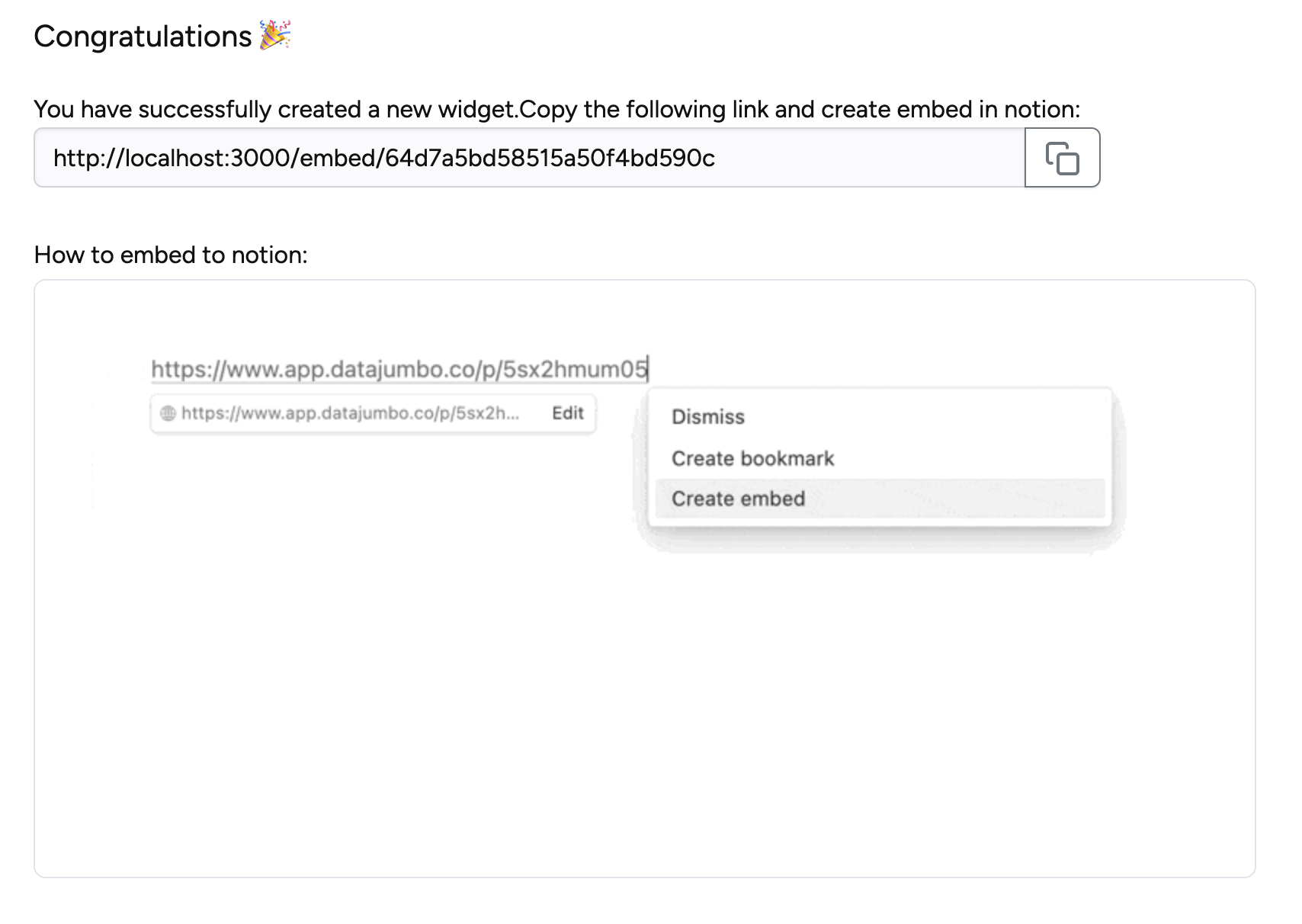
succesful created widget
After successfully creating your widget, you can copy the link and add it to your page in Notion.
Once you have added your like button to your notion document, visitors to your site will be able to click this like button. Each time a visitor clicks the like button, we count all clicks from each visitor. You can always see how many people have clicked your button. With these steps, you can see the statistics of your like button:
Click in the navigation bar on the menu "Dashboard"
On this page, you will see all created widgets and apps
On the like button widget you will see a small icon in the action section
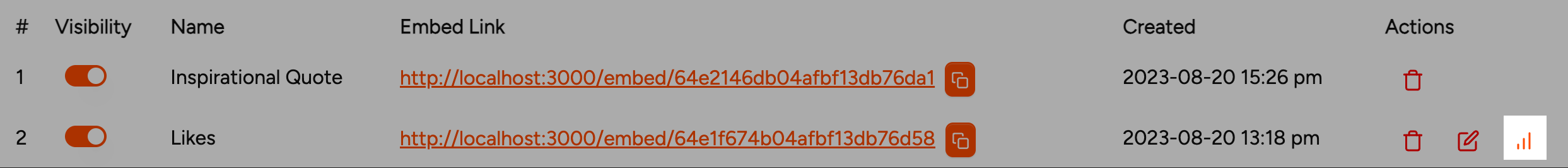
Shows the statistics icon in the action section
When you hover with the mouse over this icon, it will show a tooltip with the current statistic
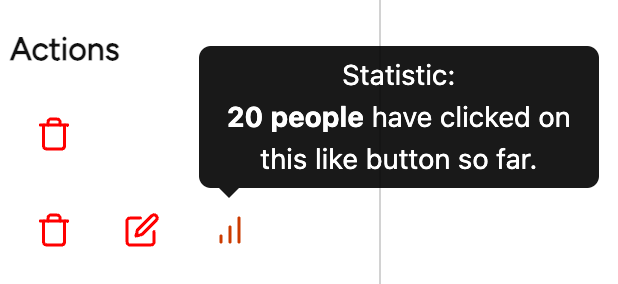
Shows the statistic of this like button
Only you can find out how many people have clicked on the like button. Because you can define a start value, the visitor will always see a higher number. This means that only you have the possibility to know the exact number of people who have clicked on this button.
Note: The Like button provides visitors with a unique interaction opportunity. Every visitor has the opportunity to click the button to express their appreciation - however, they are only allowed to perform this process once. If the visitor accidentally clicks on the button again, the previous confirmation will be automatically revoked.
You can use Icons8 as a source of Notion icons. It offers millions of graphics to personalize your workspace.